 It’s no secret! We are big supporters of QuickBooks Online (QBO) and to-date is the only bookkeeping software program that we have recommended to clients.
It’s no secret! We are big supporters of QuickBooks Online (QBO) and to-date is the only bookkeeping software program that we have recommended to clients.
Like most technologies, they have only improved with time and although QBO has made great strides over the years and is very intuitive (driven by AI), there is still a user component that impacts the financial information it produces for small business owners. This user component is where our tips, tricks, and advice come in handy.
Here are a few of our recommendations on avoiding the top QBO blunders that we see over-and-over again.
MISSING TRANSACTIONS
One of the main issues with bookkeeping is missing transactions whereby not all transactions have been recorded and therefore, results in financial statements that are incomplete and produce inaccurate financial reporting.
One of QBO’s greatest features is that it connects your bank and/or credit card feeds directly to your QBO bookkeeping file so that all your transaction details flow right through to your financial reporting. A list of your transactions will appear under the banking module for you to assign to the proper general ledger account. Or you can setup rules for repeat transactions to be entered to the general ledger account automatically; i.e. purchase at Staples can have a rule to automatically post to office expenses including the applicable GST/PST tax code.
This is a significant time savings feature as you no longer need to enter every transaction which saves on the clerical errors too. However, this option is not foolproof as you still need to determine where each transaction should be recorded. If your transactions are consistent, QBO will remember how you chose to assign the coding; i.e. staples = office supplies or bank fees = bank charges. But if you have some transactions that are rare or out of the blue for your business, it is important to check that these are assigned properly too; i.e. staples could also be new technology and perhaps should be listed as a computer equipment asset instead of an office supply.
It is extremely important to ensure that ALL transactions are recorded in your bookkeeping. Financial statements are an extremely useful tool for owners and management of companies for making important decisions however is only useful when all transactions have actually been recorded.
ACCOUNT RECONCILIATION
Before we get into this issue, let’s start with the basics. What does account reconciliation even mean? Although you can reconcile many types of accounts within your bookkeeping, in this example, we are specifically referring to reconciling your bank and/or credit card accounts.
Reconciling is when you compare your bank and/or credit card statement to every individual transaction that has been recorded in your QBO.
So, what is the issue here, you might ask? The problem is that these accounts are not actually being reconciled at all or on a regular basis. Even after entering or matching the transactions downloaded from your bank and/or credit card feed, mistakes can still happen and therefore, results in financial statements that are incomplete and/or inaccurate.
Some of the common reasons for the inaccuracies include:
- Duplicate transactions – sometimes the same information is downloaded twice so you may match the same transaction without realizing it which duplicates the transaction.
- Missing transactions – sometimes the push/pull feed between the bank and QBO gets disconnected, a computer/AI hiccup occurs, or you forgot about your new banking login details which weren’t entered into QBO. All of which results in transactions not downloading and if not caught early enough (90 is the maximum number of days banks will download), assuming you use the download feature, manual entry could then be required. If you do manual entry, it is also very easy to miss recording transactions too.
It is imperative that you reconcile your bank and/or credit card accounts every month. When you wait a few months or only reconcile once a year, you may forget the transaction details which will require a lot more time and effort to accurately complete your bookkeeping for the year. It’s also much easier to find missing or duplicate transactions when this reconciliation process is in place and done on a regular basis!
Reconciling your bank and/or credit card accounts will ensure your financial reporting is complete and knowing that all transactions are recorded will provide peace of mind that you are not overpaying in taxes by missing out on claiming all eligible deductions or expenses.
COMPLICATED CHART OF ACCOUNTS
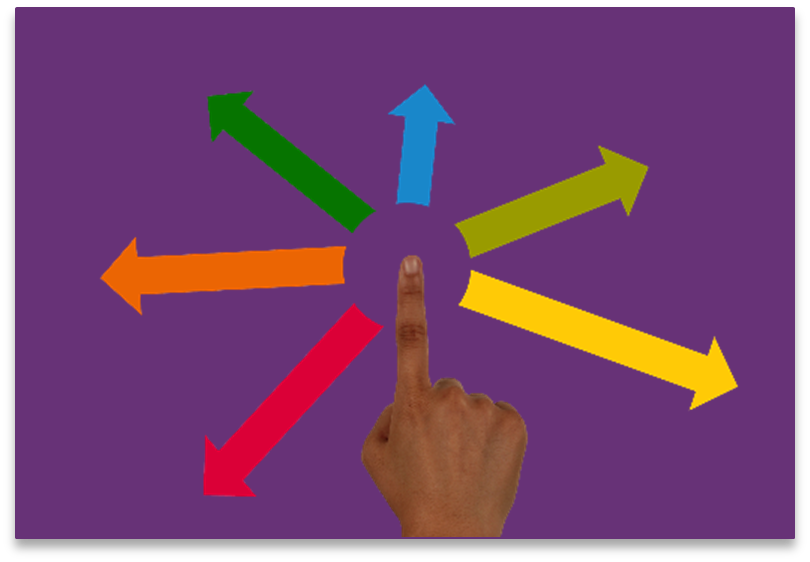 Your chart of accounts is also commonly referred to as your general ledger accounts. These are the accounts in which you assign each of your business transactions too. They range in type with the most often used being assets, liabilities, equity, revenue, costs of goods sold and expenses. Within these types, you then have the chart of accounts. For example, under assets you will have your bank accounts, accounts receivable and capital assets (computers, equipment) while under expenses, you would have your bank charges, office supplies and such.
Your chart of accounts is also commonly referred to as your general ledger accounts. These are the accounts in which you assign each of your business transactions too. They range in type with the most often used being assets, liabilities, equity, revenue, costs of goods sold and expenses. Within these types, you then have the chart of accounts. For example, under assets you will have your bank accounts, accounts receivable and capital assets (computers, equipment) while under expenses, you would have your bank charges, office supplies and such.
Your chart of accounts is the heart of your financial statements, containing all the categories that you use for your business transactions to flow through. It is important that your accounts are set up properly as they are the key to your financial statement reporting which is extremely important for management’s decision making. As well, when your chart of accounts is not set up correctly, your accountant will have to shuffle through every account and possibly re-categorize, which can add to your professional fees!
We know setting up your QBO account can be very daunting and confusing, not knowing what accounts to setup, what to name them or even what section of the financial statements they belong to. Common issues we see include:
- Accounts are setup based on who you are purchasing from as opposed to a general category for the transaction type; i.e. office supplies vs Staples.
- Multiple accounts are setup for the same type of transaction; i.e. general office and office supplies, materials and supplies, accounting & legal and professional fees, bank fees and bank charges.
- New accounts are automatically setup as bank accounts. Not all accounts are bank accounts. i.e. office supplies are often an expense while materials might be cost of goods sold or an expense.
Our motto is SOS. Although the last S does not apply on this specific issue, the first two letters do. S is for Simple and O for Organized. Ensure your chart of accounts is simple and organized, meaning they are easy to understand, follow, and there are not too many. They don’t need to be complicated.
Similar accounts can be grouped together and for a small business, there really is no need for super-specific sub-accounts or sub-accounts at all. When you create it once the right way, you only need to modify when you have a completely new account, like when you buy your first computer for the business, you will need a Computer Equipment (Asset type) account which might not have been setup in the first place when you were keeping your chart of accounts simple and small.
Our Small Business Corporation Worksheet has a list of what we believe to be the most commonly used chart of accounts. While it doesn’t show the type, some are self-explanatory under the various headings on the worksheet while others would specifically appear in QBO when creating them.
UNCATEGORIZED ACCOUNTS
QBO automatically creates a handful of uncategorized accounts. We have no doubt they have reasons for this however that doesn’t change our opinion that they should not be used…ever!!!
When your QBO account is connected to your banking information, sometimes QBO doesn’t know what category to assign some miscellaneous transactions to. Due to this, QBO will create an Uncategorized Expense account to shuffle these transactions to. This can also happen with some income and assets accounts. If these transactions are not taken care of, it can lead to some tedious work at your fiscal year-end while also trying to remember what transactions are meant for which category. Catching these early can save you time plus once you categorize one, future downloaded transactions will follow the pattern, if applicable.
And of course, there will always be transactions that you just are not sure of how to categorize which is why we recommend one account for these, “Ask My Accountant”. Any transaction that you are just not sure about when you are matching transactions, post it here so you can come back to it and/or ask your accountant for help. One account with the unknown or miscellaneous transactions makes it much easier to deal with at year-end or throughout the year if it becomes out of control.
RECORDING CAPITAL ASSETS
We get it! What is a capital asset? What is the difference between a capital asset and an expense? Why does it matter whether it is recorded as a capital asset on the balance sheet versus an expense on the profit & loss?
We know it’s easy to just expense everything when you purchase it. However, when you are just starting out with your business or need to upgrade your computers or equipment, these costs can negatively impact your net income and give you an inaccurate look at how your company is performing. Large purchases like computer, equipment or furniture should not be expensed as they would increase your operating costs resulting in lower net income and decrease the value of your business as the assets will not appear on your balance sheet.
It is important to capitalize these assets so their value can be deducted (amortized/depreciated) over their useful life. Depending on the size of the business, our general rule of thumb is to capitalize assets that range between $300-$500 and will last more than a year. If it is something that is replaced often, then we would generally recommend expensing it. In addition, there are also tax rules that exist for capital assets (different depreciation rates for different types of assets) so having these separated from your day-to-day operating expenses will make doing your corporate taxes that much easier too.
***This blog is for information only and not to be used as tax advice or planning without first seeking professional advice. Information is subject to change without notice.
