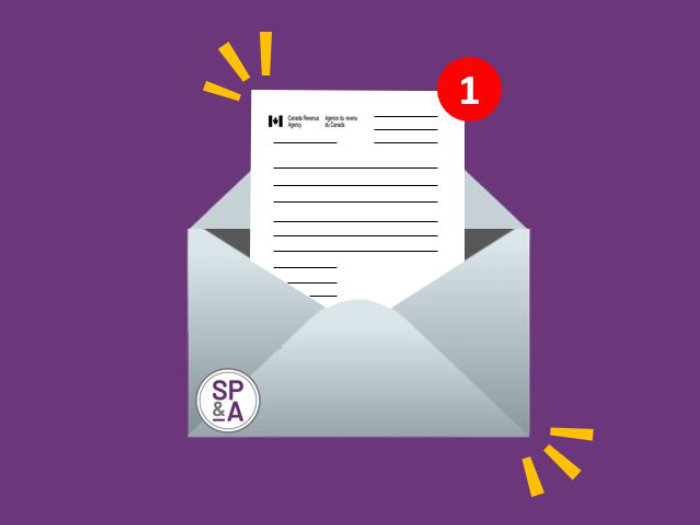
"I need my NOA. What is that? Where do I get it?"
NOA = Notice of Assessment
When you file your personal, corporate or GST returns, CRA sends you a Notice of Assessment by mail (or email if you have signed up). This should be compared to your actual filing to ensure they match.
The NOA is also often requested by your bank or mortgage broker when applying for financing or mortgages so you should always keep this handy. And you will also need multiple years so don’t throw them away.
CRA also provides a number of mobile phone apps that you can use to assist with your personal and corporate tax obligations.
CRA BizApp – An app for small business owners to view and pay outstanding balances, view account transactions, view expected GST returns, and view the status of filed GST and corporate income tax returns.
CRA Business Tax Reminders – An app for businesses which sends pop-up notifications and/or calendar reminders for Individual and business due dates for instalments (individual, corporate and GST), returns, and remittances (payroll and GST).
MyBenefits CRA – An app for individuals which provides a quick view of an individual’s benefit and credit payment details and eligibility information.
MyCRA – An app for individuals which provides access to key tax information such as NOAs, tax return status, benefits and credits, and RRSP and TFSA contribution room. It also allows individuals to request proof of income, manage online mail, update contact information, and update direct deposit information.
Have a question? Email or call us. And remember to check out our blogs, checklists and social media pages for more information on all things small business, tax, accounting and the Tri-Cities community.
***This blog is for information only and not to be used as tax advice or planning without first seeking professional advice. Information is subject to change without notice.
