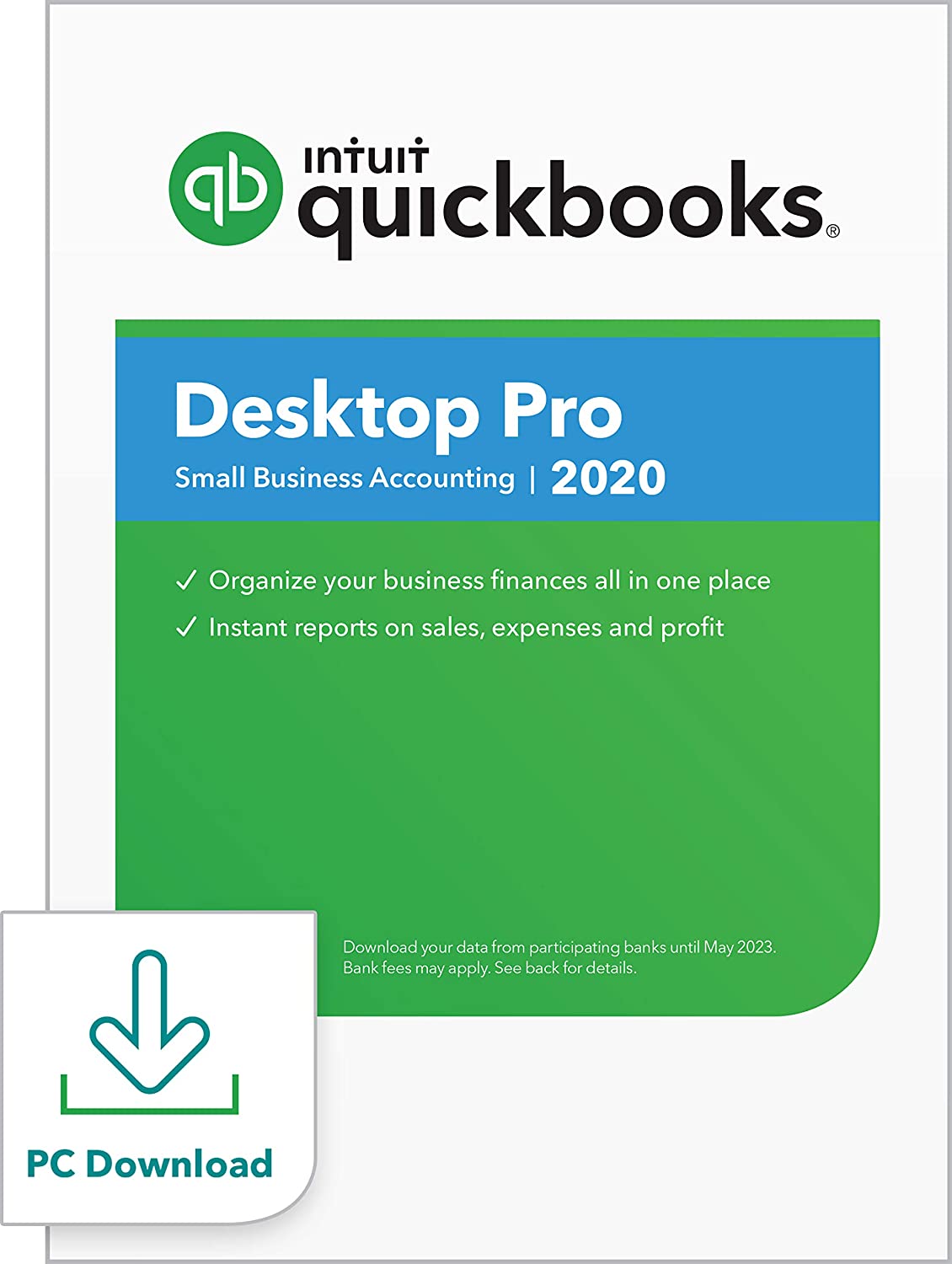 Tax season is always just around the corner and for many, the stress of gathering all the paperwork is starting to build…not to mention the cost of accountant fees!! Bookkeeping, tax filing and, of course, the questions! These items all add to the chargeable time you pay your accountant. Maintaining your own bookkeeping records can reduce your invoice by a sizable chunk!
Tax season is always just around the corner and for many, the stress of gathering all the paperwork is starting to build…not to mention the cost of accountant fees!! Bookkeeping, tax filing and, of course, the questions! These items all add to the chargeable time you pay your accountant. Maintaining your own bookkeeping records can reduce your invoice by a sizable chunk!
Many small businesses don’t maintain their own bookkeeping records. They save months’ worth of receipts and then hand it off to their accountant. The accountant then has to sort through all the receipts, determine what each one is for and where it should be recorded – and that’s the part that takes time! More time than it would have taken you to record the transactions yourself because there is no guessing. You know what each invoice is for, what account every purchase should be allocated towards, especially the ones where the ink has faded.
I know that for many small businesses, choosing the right software isn’t an easy decision. Whether you are a “shoebox” filer, tally your receipts and keep the totals on scrap pieces of paper or even if you use a simple spreadsheet, computerized bookkeeping can really help you! In as little as 2 hours per month, you will gain financial control over your business. This can also save you a fair amount of bookkeeping charges every year!!
Now that you have been convinced to switch to computerized bookkeeping, let me share why I recommend QuickBooks and yes, I use it for my own business too.
Of all the bookkeeping software I have used throughout my career, I find QuickBooks to be straightforward, easy to use and easy to understand. It is a very user friendly program, but I do recommend using a Professional Accountant to set it up for you. Once your file has been created and you have a few hours of training under your belt, you will be off and running!
Here are a few of the reasons I think QuickBooks Desktop is a good choice for small business owners:
- Debits and credits…say what??? With QuickBooks, you don’t need to understand what a debit or a credit is. QuickBooks has what’s called a “write cheque” function which makes recording expenses really easy. So all you need to be able to do is fill in the blanks, and as long as you understand the type of expense you are recording, you are good to go. And for the most part, this is really easy to learn.
- “Save and memorize.” This is my favorite feature. QuickBooks will ‘remember’ repeating expenses that occur at regular intervals of time and are the same amount; such as rent, insurance, internet, telephone and software licensing. With this feature you can set the program to record them automatically when they occur. This feature will save you time each month by reducing the number of entries you have to make!
- GST/HST. Not only does QuickBooks keep track of the tax you collect and pay on purchases so you have a running total of what you owe or what they owe you, but it also helps prepare your filing with CRA. Furthermore, it will exchange data directly with CRA’s website so you don’t have to figure it out. But remember to verify your numbers with an accountant and make sure your year-end adjustments are recorded before filing! You don’t want to pay CRA more than you have to or submit incorrect information.
- Employees. QuickBooks will calculate vacation pay, CPP, EI and income tax for all your employees. This program handles all of that and will help you with your monthly remittance to CRA too. It will also help with your T4’s at the end of the year but I do recommend a Professional Accountant assisting with this when it comes to preparing the T4 Summary and verifying you haven’t overpaid on things like CPP.
- Fingertip financials. The software can create reports like income statements and balance sheets with a few clicks of the mouse. You will have your financial records at your fingertips whenever you want to do a quick review of how much the company has made or which clients owe you money. When tax season comes around, all you have to do is run your reports or send the file to your Professional Accountant. You are now organized and ready to meet with your Accountant.
- Lower costs and minimize ecological footprint. QuickBooks will help you prepare and email your invoices or sales receipts to clients or customers. This will save you money on postage, envelopes, gas, paper, etc., as well as reduce the resulting usage of finite resources.
When you purchase the software, you have to keep in mind that your actual file within QuickBooks should be set up by a professional to ensure that your accounts are correct and any opening balances are recorded accurately.
Your next step is to get some training on how to use QuickBooks. Remember, the training you are looking for should be with your own data, not a sample file. Learning by doing your own bookkeeping is much easier as you understand your “ins and outs”. Training shouldn’t take more than 5 hours when you work with a qualified Professional.
I know there are many software programs for business bookkeeping out there that are likely just as good but in my opinion QuickBooks (both Desktop and Online), for its ease of use and practical functions, is by far the best for a small business.
Please note this blog refers to using QuickBooks Desktop which Intuit is trying to move away from and focus solely on QuickBooks Online.
***This blog is for information only and not to be used as tax advice or planning without first seeking professional advice. Information is also subject to change without notice.
